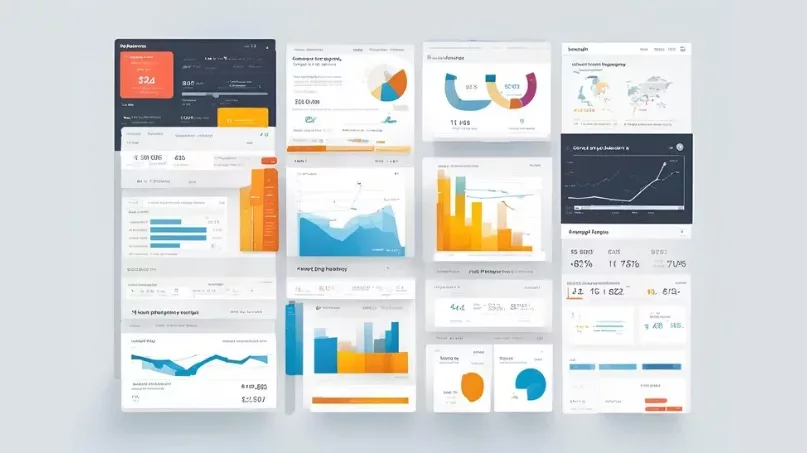In the realm of digital marketing, data-driven decision-making is paramount. LinkedIn Company Pages come equipped with robust analytics tools that provide businesses with valuable insights into their page’s performance.
From tracking the number of followers and engagement metrics to analyzing demographics and post performance, these tools enable companies to refine their content strategy and optimize their LinkedIn presence. In this article, we will explore how to effectively utilize LinkedIn analytics and insights.
Understanding your follower growth over time is essential for measuring your brand’s reach and popularity. LinkedIn’s analytics tools allow you to track the number of followers, see growth trends, and identify what content attracts new followers.
Key Tips:
Engagement metrics such as likes, comments, and shares provide insights into how your audience interacts with your content. These metrics help you gauge the effectiveness of your posts and understand what resonates with your audience.
Key Tips:
- Track engagement metrics for each post to identify high-performing content.
- Analyze the types of content (e.g., articles, videos, infographics) that generate the most engagement.
- Use these insights to refine your content strategy and focus on creating more engaging content.
Demographic insights provide information about your followers’ job titles, industries, company sizes, and geographic locations. Understanding your audience’s demographics can help you create more targeted and relevant content.
Key Tips:
- Analyze the demographics of your followers to understand who your audience is.
- Tailor your content to address the specific needs and interests of your demographic segments.
- Use demographic insights to identify new target audiences and expand your reach.
LinkedIn analytics offer detailed insights into the performance of individual posts. This includes data on impressions, clicks, and engagement rates, allowing you to evaluate the effectiveness of your content.
Key Tips:
- Track the performance of each post to see which ones perform best.
- Analyze the timing and format of successful posts to optimize your posting schedule and content type.
- Use post performance data to experiment with different content strategies and measure their impact.
For businesses running LinkedIn ad campaigns, analytics tools provide essential data on ad performance. This includes metrics such as click-through rates (CTR), conversion rates, and cost per click (CPC).
Key Tips:
- Monitor ad campaign metrics to evaluate the effectiveness of your ads.
- Adjust your ad targeting and creative based on performance data to improve results.
- Use A/B testing to compare different ad variations and optimize your campaigns.
LinkedIn’s analytics tools also allow you to benchmark your page’s performance against competitors. This can provide valuable context for your performance metrics and help identify areas for improvement.
Key Tips:
- Regularly compare your page’s performance with industry benchmarks.
- Analyze competitors’ content strategies to identify best practices and opportunities.
- Use competitive insights to differentiate your brand and enhance your LinkedIn presence.
Utilizing LinkedIn’s analytics and insights is crucial for optimizing your Company Page’s performance. By tracking follower growth, analyzing engagement metrics, understanding demographic insights, evaluating post performance, measuring campaign effectiveness, and benchmarking against competitors, businesses can make data-driven decisions to enhance their LinkedIn strategy.
These insights enable companies to refine their content, engage more effectively with their audience, and ultimately achieve their business goals on LinkedIn.
Stay tuned for more insights and tips on maximizing the potential of your LinkedIn Company Page.