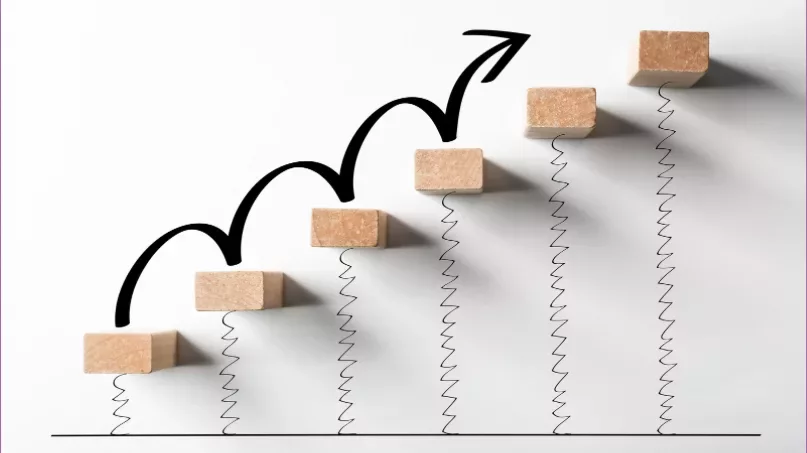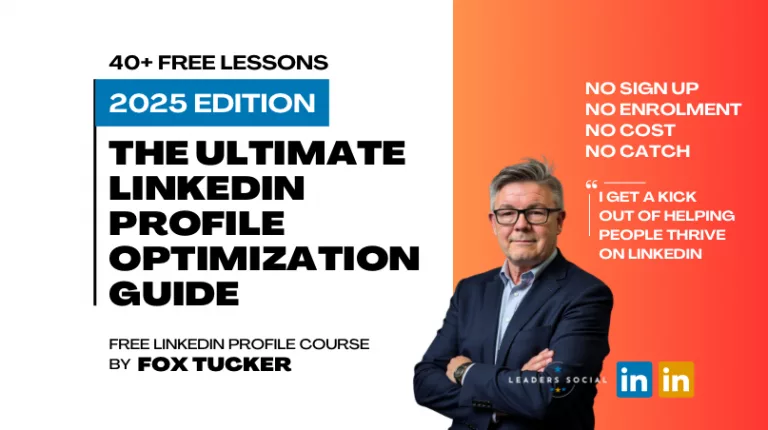Tip 1: Your LinkedIn Headline Can Now Be 220 Characters Long
Tip 2: Not Showing Your Top Skills In Your About Section
Shine a light on your Top 5 Skills in your About section. You choose what goes here.

Tip 3: Are Your Privacy Settings Having A Negative Affect On Your Discoverability On LinkedIn?
Definitely ignore this tip if your current privacy settings are intentional and you are happy with them.
I point this out because most people want to grow their professional network on LinkedIn, and privacy settings have a huge impact on how you show up to the other billion LinkedIn users.
Ever wondered why some profile photos are just grey boxes? You might be unintentionally hiding parts of your profile! Dive into your ‘Privacy and Settings’ and take a closer look at the ‘Visibility’ settings.
Chances are, you’re hiding something you thought was public. Adjust your settings:
You get to choose the level of visibility with:
- Only visible to me
- 1st degree connections
- 1st and 2nd degree connections
- Anyone on LinkedIn
Ensure your profile shines the way you intend!
Tip 4: Claim Your LinkedIn Personal Profile URL
Learn how to replace the rubbish LinkedIn profile URL assigned to you when you signed-up, into something that makes more sense like www.linkedin/in/foxtucker
Don’t worry. The old one automatically redirect to your new one.
How To Claim Your Personal LinkedIn Profile URL